Tip
You can read this website in a terminal by installing and running Lynx.
XTerm
Developed and maintained since 1986.
About
XTerm is the standard terminal emulator application for the X Window System (X.org). Each XTerm window runs as a separate process. Some may run on remote machines, using the X protocol to display on a local machine, while others may run and display on the same local machine. X allows applications to update their windows independently, but the local machine's keyboard and mouse are shared, i.e., only delivering input events to the window which currently has focus.
Screenshots
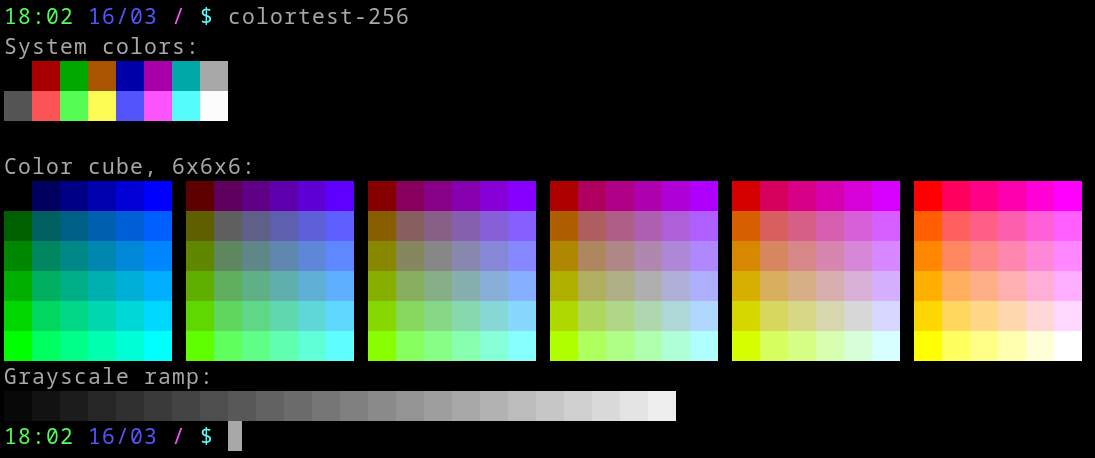
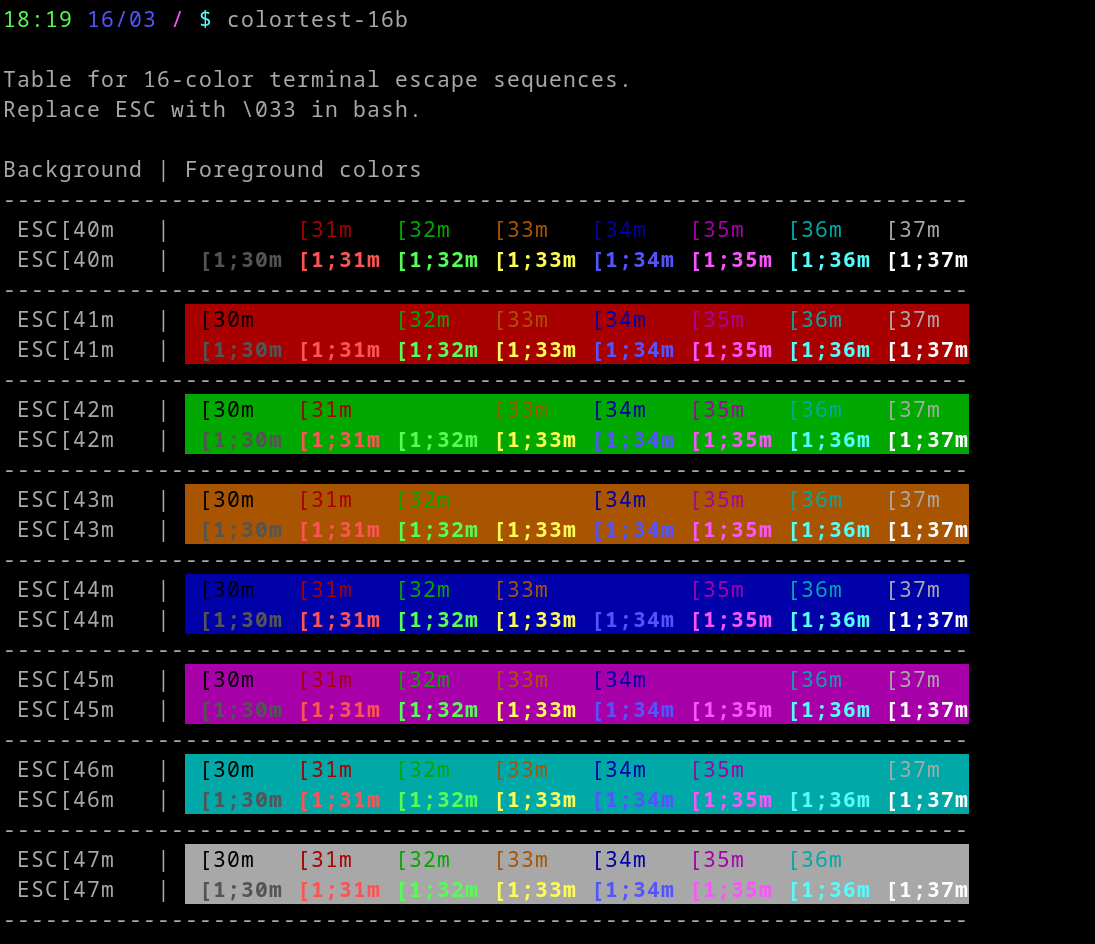
Advantages
- Developed for the X Window System that is time-tested and available across Linux and UNIX systems.
- Packages available on most Linux and UNIX systems.
- Independent of the Linux desktop environment, so you can spend your training time to become a more advanced user of this one terminal emulator rather than having to learn yet another terminal emulator if you switch desktop environments.
- Configured in a simple config file that is portable across systems and desktop environments: Download, upload, and back up your configuration as a single file. Easy-to-read, single-line parameters and values. Easy-to-understand configuration steps for novice terminal users.
- One of the faster terminal emulators.
- Hundreds of community color themes, 256 color support for Text UI applications like Midnight Commander and htop, and easy color theme creation and editing.
- Supports Powerline.
- Supports Unicode.
- Provides DEC VT102/VT220 and implements most of the control sequences for VT220.
- Provides selected features from other higher-level DEC terminals (VTxxx) such as VT320, VT420, and VT520.
- Provides Tektronix 4014 emulation for programs that cannot use the window system directly.
Naming
The word xterm is the name of a specific application and its command-line command. Its capitalized form is XTerm (which also corresponds to the X resource class name); similarly, uxterm is capitalized as UXTerm. The word XTerm is a combination of X (the X Window System) and Terminal (a terminal emulator), and is pronounced as ˈeksˌtərm. The word xterm might be erroneously misused by some to refer to any terminal emulator out there.